Wednesday, January 3, 2018
How to Setup Sprint Voicemail on Galaxy S8
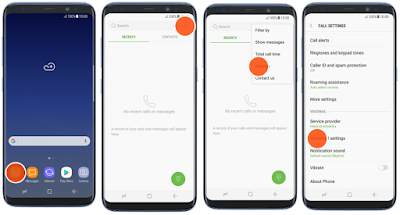
How to Setup Sprint Voicemail on Galaxy S8
Follow the Galaxy S8 instructions below to set up voicemail on your phone. Your phone automatically transfers all unanswered calls to your voicemail, even if your phone is in use or turned off. S print Voicemail Galaxy S8 Manual:- From home, tap phone app icon Phone > voicemail icon Voicemail.
- Follow the system prompts to:
- Create your passcode.
- Record your name announcement.
- Record your greeting.
Sprint Voicemail App
Use official Sprint voicemail app its easy to manage your inbox without ever dialing into your voicemail. Here how:
- From home, swipe up to access Apps, and then tap Sprint folder > voicemail app icon Voicemail.
Subscribe to:
Post Comments (Atom)
No comments:
Post a Comment